Building Conductor From Source
Learn how you can set up the Conductor server and UI on your local machine by building it from source.
When building from source, the default configuration comes with in-memory persistence and no indexing. This means all data will be wiped once the server is terminated, and the search functionality in the UI will not work. This set-up is useful for testing or demo only.
You can run Conductor using Docker to download Conductor with persistence and indexing already configured.
Building Conductor server from source
[!NOTE] "Prerequisites" * Java (JDK) v17 * (Optional) Docker for running tests
To build Conductor server from source:
-
Clone the Conductor repository.
-
(For Mac users) If you are using a new Mac with an Apple silicon chip, you must modify the
conductor/grpc/build.gradlefile by adding "osx-x86_64" to the following plugin: -
(For Mac users) If you are using a new Mac with an Apple silicon chip, you may also need to install Rosetta:
-
Run Conductor with Gradle.
To run Conductor, with a specific configuration file, specify
CONFIG_PROP.
The API documentation should now be accessible at http://localhost:8080/swagger-ui/index.html.
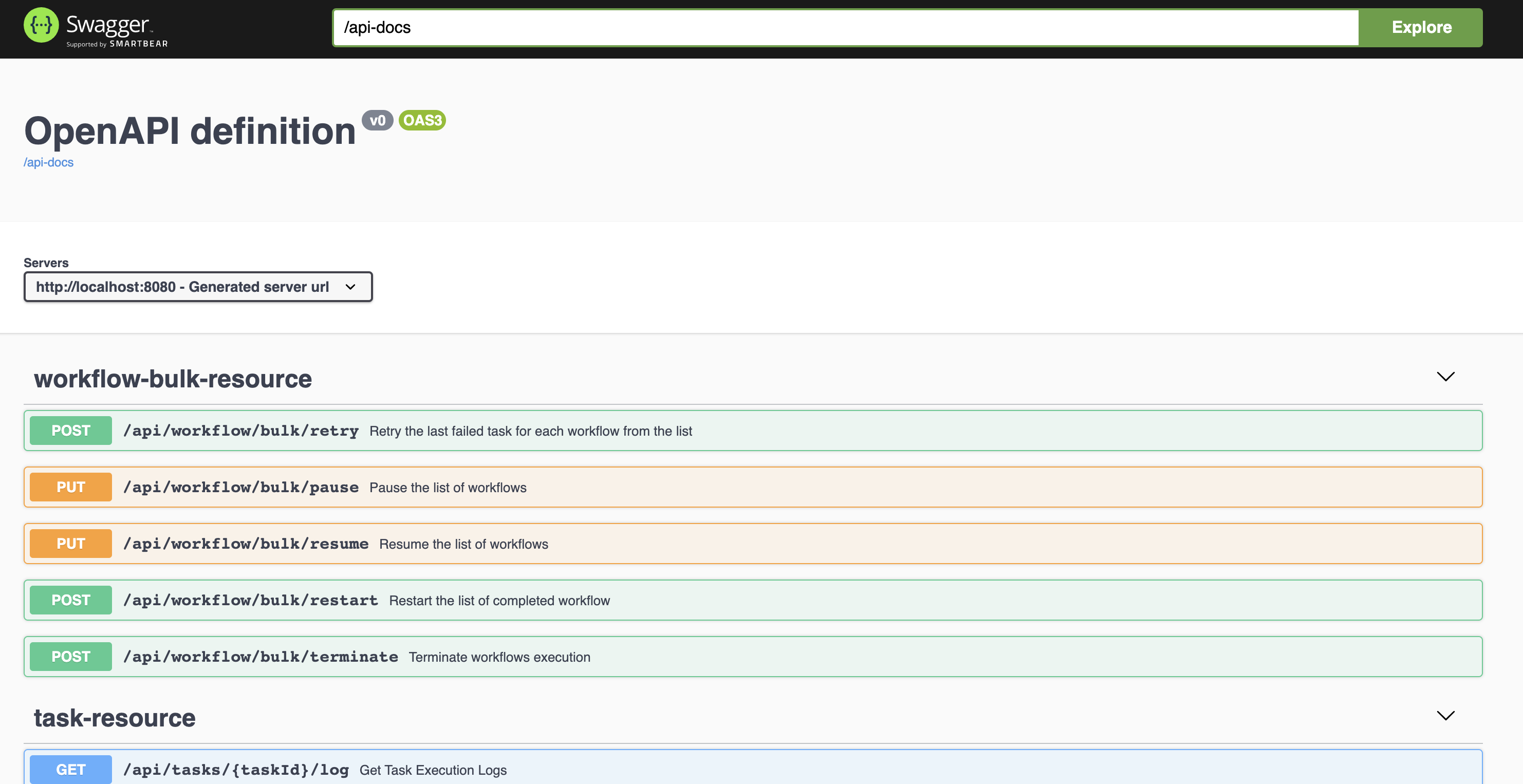
Running Conductor server from a pre-compiled JAR
As an alternative to building from source, you can download and run the pre-compiled JAR.
export CONDUCTOR_VER=3.21.10
export REPO_URL=https://repo1.maven.org/maven2/org/conductoross/conductor-server
curl $REPO_URL/$CONDUCTOR_VER/conductor-core-$CONDUCTOR_VER-boot.jar \
--output conductor-core-$CONDUCTOR_VER-boot.jar; java -jar conductor-core-$CONDUCTOR_VER-boot.jar
The API documentation should now be accessible at http://localhost:8080/swagger-ui/index.html.
Running Conductor UI from source
[!NOTE] "Prerequisites" * A running Conductor server on port 8080 * Node v14 for the UI to build * Yarn for building and running the UI
The UI is a standard create-react-app React single page application (SPA).
To run Conductor UI from source:
-
Run
yarn installfrom the/uidirectory to retrieve package dependencies. -
Run the UI on the bundled development server using
yarn run start.
The UI should now be accessible at http://localhost:5000.
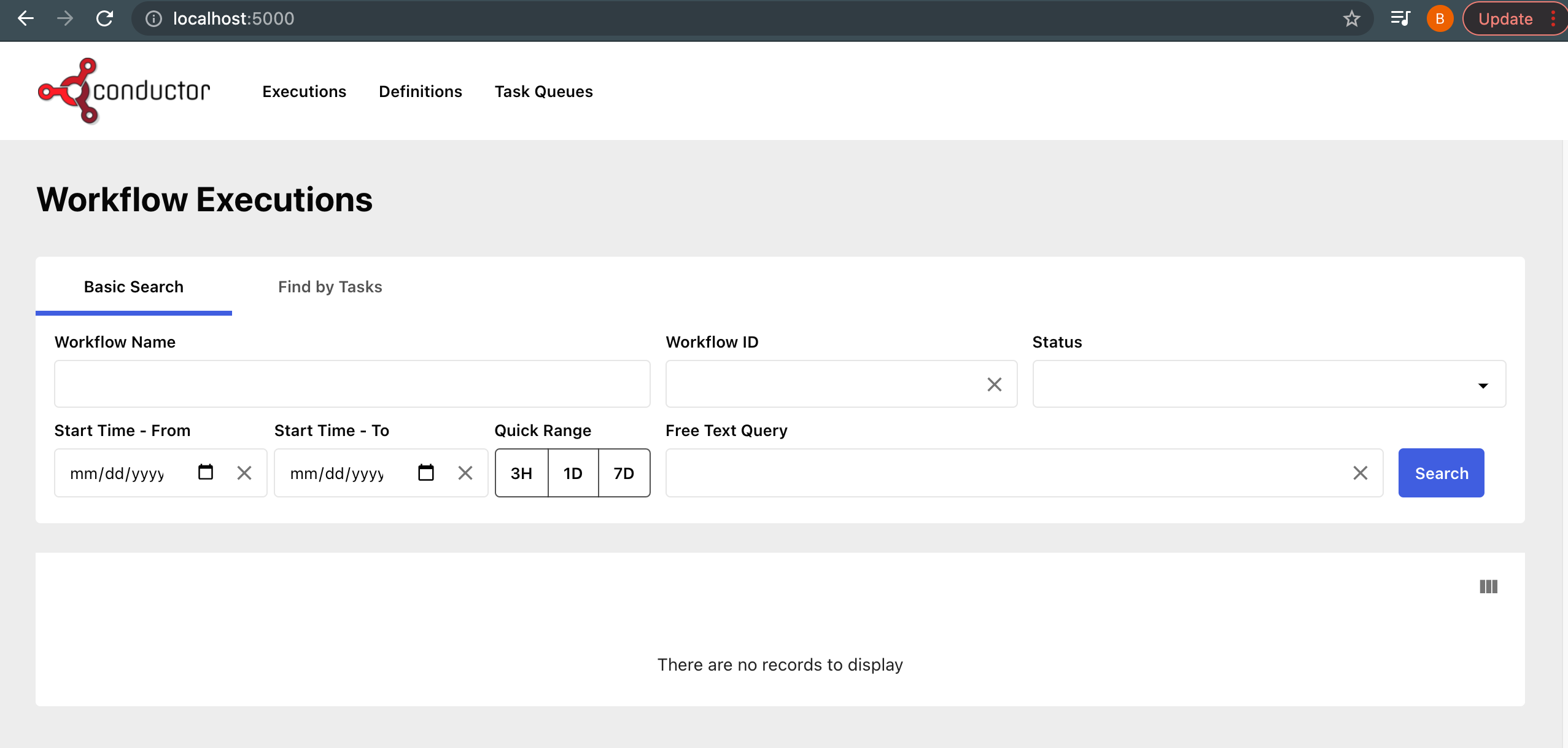
[!NOTE] To use the UI locally, there is no need to build the project. If you require compiled assets to host on a production web server, you can build the project using
yarn build.